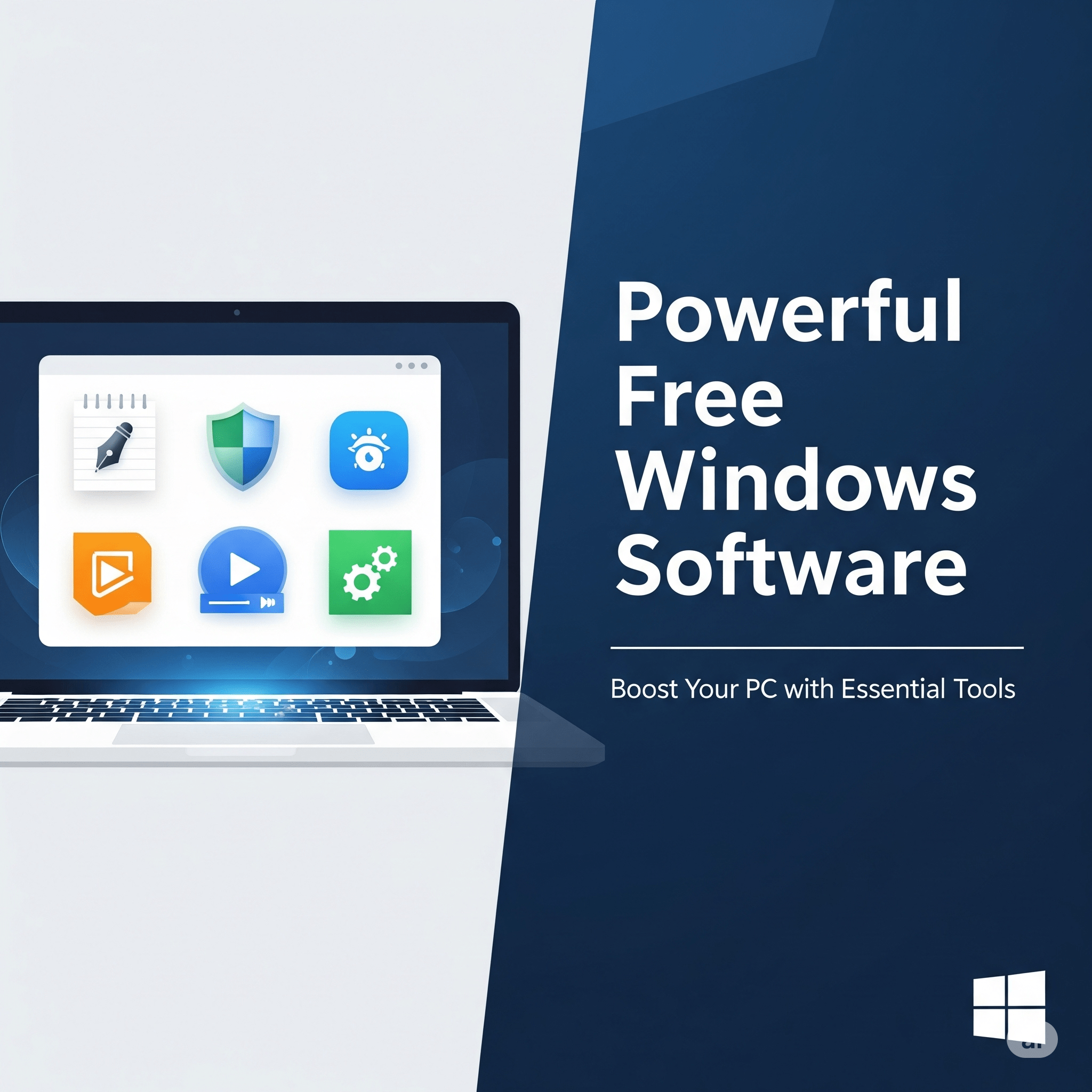When you think about free softwares, you assume that it will have limited features, ads or potential malware. Well, you are not completely wrong or correct. There are some softwares that comes with same features as premium ones but without a price tag. These application has all the potential to make your PC a powerhouse.
Don’t worry about trials or restricted freeware models. I will give you the genuine free list of softwares that won’t ask a penny from you.
1. LibreOffice: Microsoft Office Alternative
If you are out of budget to buy Microsoft 365 or Office bundles, LibreOffice will be your side for free. It is an open source software that is capable of challenging Microsoft Office in serious works.
- Why should you use it: LibreOffice comes with a word processor (Writer), a presentation engine (Impress), a vector graphics editor (Draw) and a database management tool (Base). It is compatible both with old or new file extension like .doc or.docx. The software always gives update and security patches regularly. It is super useful for student or budget users who can’t afford Microsoft Office.
2. GIMP: A Photoshop Competitor
GIMP (GNU Image Manipulation Program) is one of most popular free image editing tool in Windows. If you need a professional editing, creating digital art or designing graphics, this application will sure come in hand providing rich features.
- Why is it powerful: GIMP supports many tools like layers, masks, advanced filters, and custom brushes. It has a helpful community. They make free plugin for the software to make it more powerful. Despite it has different editing function than Adobe Photoshop but it has the all the core features that you will need. For those who need to perform color correction, composing or retouching for free, GIMP is the perfect solution for them.
3. DaVinci Resolve: Movie Grade Editing Solution
It is almost impossible for us to think that Davinci Resolve is a free software. Although makers sell a studio version for more advanced features, the free version has more than enough editing capability for professional Youtuber, Short movie maker etc.
- Why DaVinci Resolve: It is not only a video editing software but also a complete post production suite. It has on-linear editing, color correction, visual effects (Fusion), and audio post-production (Fairlight) in a single application. It color grading feature is made like standards of Hollywood Movies. The free version only lacks 4k/120fps export and some engines but most of users don’t even need those features.
4. VLC Media Player: The Universal Playback Software
VLC media player is a free and open-source software which can play almost every type of media in the world. Every media consumer have this software installed in their PCs or Mobiles.
- Why choosing it: VLC can play literally everything like different file formats, codecs, DVDs, CDs, network stream and even damaged files if it has data. These features can save your time downloading different codec packs that may slow down your system. It also have features like subtitle synchronization, video filter and record any part of the video/audio file.
5. Bitwarden: Your Digital Vault
In today’s world, password security is a thing. Bitwarden is a open source password manager software that makes your life easier and tension free.
- Why is it powerful: It generates a unique strong password for every site and stores in encrypted vault that only you can access. It easily syncs with every platform (Windows, Mac, Android, iOS) and browsers. Their free plan is more than enough for regular users or even professionals to store unlimited passwords. It is more trustworthy and reliable than other closed source competitors.
6. OBS Studio: The Broadcast and Recording Suite
If you want to stream videos on live server like Twitch or Youtube Live or record tutorial’s on PC, OBS is the perfect solution for these tasks.
- Why choosing it: OBS (Open Broadcaster Software) offers variety in terms of recording or streaming. You can simultaneously capture multiple source – window captures, webcams, images, browser windows, and more. It has audio filters which helps to reduce noise and change effect. Though configuring it might be hard for beginner, it capabilities are insane and uses your PC resources efficiently and record high quality videos.
7. 7-Zip: Archive Manager
Windows has its own built in ZIP file support but it is made for basic tasks and struggles with many common formats. 7-Zip is the perfect solution for handling archived files & its lightweight and open-source software.
- Why is it powerful: It supports vast range of formats, including high compression, RAR, TAR, ZIP and many more. It smoothly integrates in Window’s context menu which helps to archive/extract files more quickly and easier. WinRAR is also a good alternative if you ignore their pop up for purchasing.
8. KeePassXC: The Offline Password Guardian
This the second password manager I will be sharing in this list. Unlike Bitwarden, it stores all your password in your local machine exclusively.
- Why use it: KeePassXC will give you the complete control of your data. They use military-grade algorithms (AES-256) to protect your data and gives you the option to choose syncing online via Dropbox. It features auto-type, a password generator and a clean modern interface. Useful for those who have trust on local storage over cloud.
9. Shotcut: Easy Video Editor
While DaVinci is incredibly powerful editor, it might be hard for beginner/casuals to cooperate. Shortcut is a simple open source solution for them.
- Why choosing it: Shortcut supports many file format because of FFmpeg foundation which helps you edit videos without converting it. It supports 4K editing, color grading and many filters and transitions. Its interface is super user friendly which allows users to learn at their pace.
10. Malwarebytes (Free Version): The Specialist Antivirus
Windows Security is capable to secure your PC most of the time but it is always wise to have a specialized tool to counter advanced viruses. Malwarebytes free version is a on demand scanner to catch/remove any potential threat from your PC.
- Why it is powerful: Consider Malwarebytes as a secondary protection software for your PC. It is capable to remove any types of viruses, malwares, adware and even unwanted programs. Using Malwarebytes to scan your PC every few weeks alongside with Windows Security will make your PC run smoother. I also covered How To Protect PC From Viruses Without Any Paid Antivirus.
Make your Windows Powerful For Free
These types of softwares shows us that we don’t really need to spend money to make a powerful or secure PC. From managing passwords to doing professional works, free softwares are capable to handle your day’s job. These softwares are made by community and companies who believes that powerful PC tools should be accessible to everyone, proving that digital life can indeed be free.